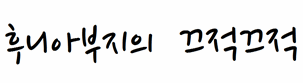자바 입출력(I/O) - 객체(Obejct) 입출력
앎/web 2014. 2. 24. 17:50 |객체의 입출력은 스트림 기반이다.
객체의 입출력에는 직렬화가 필요하다. 이를 위해 java.io.Serializable 이라는 인터페이스를 사용한다.
사용할 객체의 클래스 선언부에 'implements Serializable'를 쓰면된다.
class 클래스명 implements Serializable {
....
}
유형별 객체 출력
FIle
File f = new File("파일이름");
FileOutputStream fos = new FileOutputStream(f, true);
BufferedOutputStream bos = new BufferedOutputStream(fos);
ObjectOutputStream oos = new ObjectOutputStream(bos);
\유형별 객체 입력
FIle
File f = new File("./object_io_test.txt");
FileInputStream fis = new FileInputStream(f);
BufferedInputStream bis = new BufferedInputStream(fis);
ObjectInputStream ois = new ObjectInputStream(bis);
예제)
테스트 객체
import java.io.*;
public class TestClass1 implements Serializable {
private byte a;
private int b;
private float c;
private String d;
public byte getA() {
return a;
}
public void setA(byte a) {
this.a = a;
}
public int getB() {
return b;
}
public void setB(int b) {
this.b = b;
}
public float getC() {
return c;
}
public void setC(float c) {
this.c = c;
}
public String getD() {
return d;
}
public void setD(String d) {
this.d = d;
}
public String toString() {
return this.a + " / " + this.b + " / " + this.c + " / " + this.d;
}
}
출력
import java.io.*;
public class ObjectOutputTest {
public static void main(String[] ar) {
try {
File f = new File("./object_io_test.txt");
FileOutputStream fos = new FileOutputStream(f, true);
BufferedOutputStream bos = new BufferedOutputStream(fos);
ObjectOutputStream oos = new ObjectOutputStream(bos);
TestClass1 tc1 = new TestClass1();
tc1.setA((byte)97);
tc1.setB(18);
tc1.setC(12.8f);
tc1.setD("test1");
TestClass1 tc2 = new TestClass1();
tc2.setA((byte)98);
tc2.setB(28);
tc2.setC(22.8f);
tc2.setD("test2");
oos.writeObject(tc1);
oos.writeObject(tc2);
oos.close();
} catch (Exception ex) {
}
}
}
입력
import java.io.*;
public class ObjectInputTest {
public static void main(String[] ar) {
try {
File f = new File("./object_io_test.txt");
FileInputStream fis = new FileInputStream(f);
BufferedInputStream bis = new BufferedInputStream(fis);
ObjectInputStream ois = new ObjectInputStream(bis);
TestClass1 tc1 = (TestClass1)ois.readObject();
TestClass1 tc2 = (TestClass1)ois.readObject();
ois.close();
System.out.println("tc1: " + tc1.toString());
System.out.println("tc2: " + tc2.toString());
} catch (Exception ex) {
}
}
}
객체를 파일로 출력 후 입력 테스트를 해보면 다음과 같이 읽힐 것이다.
'앎 > web' 카테고리의 다른 글
| [Servlet] 웹 프로그램의 파일 구조 (0) | 2014.02.27 |
|---|---|
| [Servlet] MVC 패턴 (0) | 2014.02.26 |
| 자바 입출력(I/O) - 텍스트(Text) 입출력 (0) | 2014.02.24 |
| 자바 입출력(I/O) - 스트림(Stream) 입출력 (0) | 2014.02.24 |
| [Java Script] 사용자 정의 객체 & 내장 객체 (0) | 2014.02.18 |