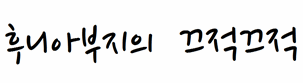[Ubuntu] 네트워크 서비스 탐색 비활성화 알림 제거
앎/linux 2017. 5. 29. 00:21 |오류는 아니지만 나타나지 않도록 수정한다.
$ sudo vi /etc/default/avahi-daemon
AVAHI_DAEMON_DETECT_LOCAL=1 을
AVAHI_DAEMON_DETECT_LOCAL=0 으로 바꿔준다.
$ sudo vi /usr/lib/avahi/avahi-daemon-check-dns.sh
AVAHI_DAEMON_DETECT_LOCAL=1 을
AVAHI_DAEMON_DETECT_LOCAL=0 으로 바꿔준다.
다음 부팅부터 체크하지 않을 것이다.
'앎 > linux' 카테고리의 다른 글
| [Ubuntu] Change GUI (0) | 2017.05.29 |
|---|---|
| [Ubuntu] Set static address (0) | 2017.05.28 |
| [Ubuntu] SSH (0) | 2017.05.28 |
| [Common] Change password (0) | 2017.05.28 |
| [Ubuntu] 저장소를 다음카카오로 변경 (0) | 2017.05.28 |