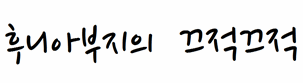root 계정으로 아래 스크립트를 생성한다.
# gedit /etc/init.d/oracle
다음 내용을 써준다.
#!/bin/bash
#chkconfig: 2345 95 20
#description: oracle service
#processname: oracle
# /etc/init.d/oracle
#
# Run-level Startup script for the Oracle Listener and Instances
# It relies on the information on /etc/oratab
export ORACLE_BASE=/app/oracle
export ORACLE_HOME=$ORACLE_BASE/product/11g
export ORACLE_OWNR=oracle
export PATH=$PATH:$ORACLE_HOME/bin
if [ ! -f $ORACLE_HOME/bin/dbstart -o ! -d $ORACLE_HOME ]
then
echo "Oracle startup: cannot start"
exit 1
fi
case "$1" in
start)
# Oracle listener and instance startup
echo -n "Starting Oracle: "
su $ORACLE_OWNR -c "$ORACLE_HOME/bin/lsnrctl start"
su $ORACLE_OWNR -c "$ORACLE_HOME/bin/dbstart $ORACLE_HOME"
sudo touch /var/lock/oracle
echo "OK"
;;
stop)
# Oracle listener and instance shutdown
echo -n "Shutdown Oracle: "
su $ORACLE_OWNR -c "$ORACLE_HOME/bin/lsnrctl stop"
su $ORACLE_OWNR -c "$ORACLE_HOME/bin/dbshut $ORACLE_HOME"
sudo rm -f /var/lock/oracle
echo "OK"
;;
reload|restart)
$0 stop
$0 start
;;
*)
echo "Usage: `basename $0` start|stop|restart|reload"
exit 1
esac
exit 0
생성한 파일을 실행할 수 있도록 변경한다.
# chmod 750 /etc/init.d/oracle
서비스를 등록한다.
※ chkconfig --add [서비스이름] --level 0356
# chkconfig --add oracle --level 0356
리부팅 후 자동으로 시작된다.